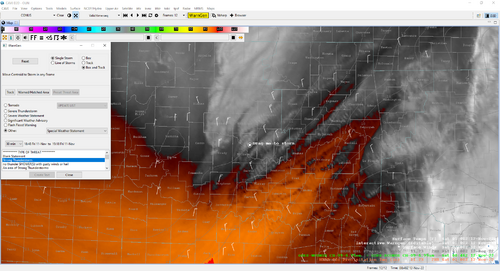Robert Dewey
EF5
GEMPAK user myself... Started using it at 16 years old, set everything up myself (including the data capture scripts). Yes, it has a learning curve ... But it was WELL MORE THAN WORTH IT! If you have a spare PC laying around, it never hurts to experiment.