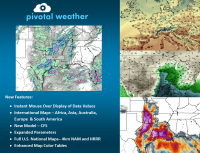Brett Roberts
EF5
Stephen and others:The only area I'd give COD an edge is load time on cell networks. I did some spot checks on tonight's 00Z NAM runs, and COD's 800x600 gifs ranged from about 50-100 Kb. Your 1100x850 pngs were in the 700-800 Kb range. I can definitely feel that difference on 4G when loading up a loop. I played around with converting the pngs to jpgs, and could get file sizes in the COD range with very minor image degradation. But I bet you guys have already thought through all this and have a good rationale for the current setup. Easy for me to suggest big changes to your rendering scheme
Just wanted to let you know that we've implemented compression on most of our images now, bringing file sizes down substantially. You shouldn't be seeing any image files over 500 KB, and the great majority should be under 300 KB. Hopefully this helps on slow and/or capped data connections!
We still have more exciting new features in the works that will hopefully be unveiled around the beginning of the year, as well.