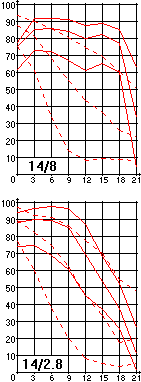Doug Raflik
EF3
Just picked up this lens, and I am in love with it. Took it out and did some tests with it today and I can not WAIT to try it out on some big ole supercell from 3 miles out.
This view shows the 90° angle of two city streets...

While this one head on, shows almost no distortion of the straight curb. There is just a hint of slanting inwards in the pole on the left, and the brown house on the right.

Bought it new from B&H for $850.
Doug Raflik
This view shows the 90° angle of two city streets...

While this one head on, shows almost no distortion of the straight curb. There is just a hint of slanting inwards in the pole on the left, and the brown house on the right.

Bought it new from B&H for $850.
Doug Raflik