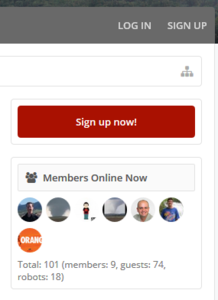ScottCurry
EF3
(1) On home page, getting login red banner, even though I'm already logged in.
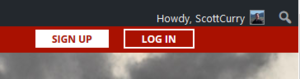
(2) Weird jumping action occurring when scrolling on the home page. Bar tends to be in the middle of the page for a second. Probably a Javascript delay.

(3) Clicking "Post New Thread" opens up post page, but starts you at the bottom of the page. I have to scroll all the way to the top to actually post a new thread.
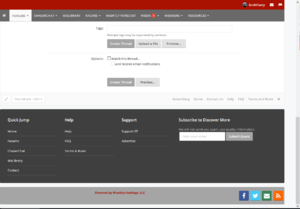
(4) New Posts and New Threads are near impossible to find. I really liked having those up front and center, even before logging in.
(5) Media shows [1] new, but I don't know what's new.
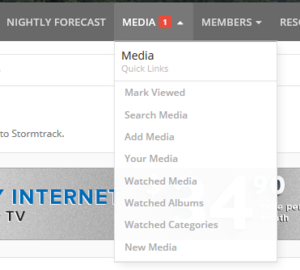
I'll let you know if I find anything else
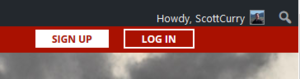
(2) Weird jumping action occurring when scrolling on the home page. Bar tends to be in the middle of the page for a second. Probably a Javascript delay.

(3) Clicking "Post New Thread" opens up post page, but starts you at the bottom of the page. I have to scroll all the way to the top to actually post a new thread.
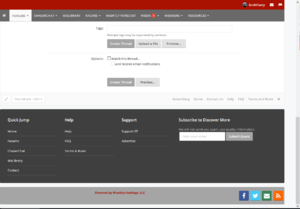
(4) New Posts and New Threads are near impossible to find. I really liked having those up front and center, even before logging in.
(5) Media shows [1] new, but I don't know what's new.
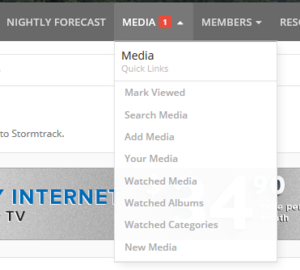
I'll let you know if I find anything else