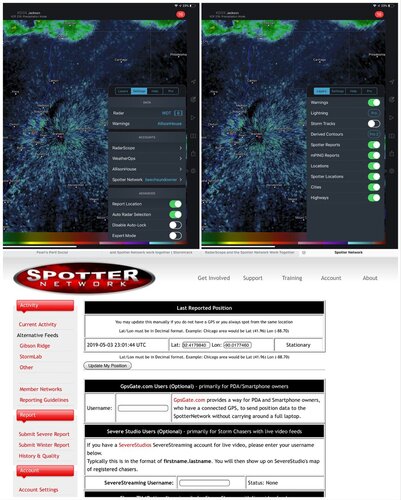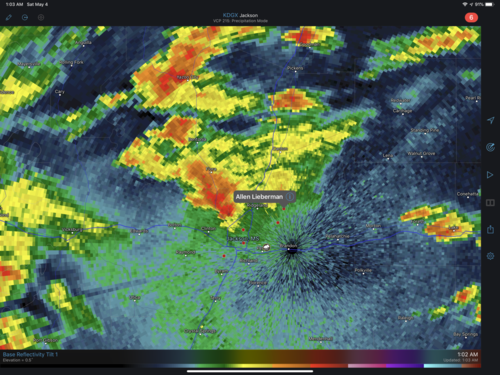This link How RadarScope and the Spotter Network Work Together should help individuals discover and understand the details of how RS and SN work together. This is a frequent question asked by many newer owners of the RS application, so I am making this a sticky post for those needing support.
-
A friendly and periodic reminder of the rules we use for fostering high SNR and quality conversation and interaction at Stormtrack: Forum rules
P.S. - Nothing specific happened to prompt this message! No one is in trouble, there are no flame wars in effect, nor any inappropriate conversation ongoing. This is being posted sitewide as a casual refresher.
-
A new feature has been added to the Xenforo software - Shoutbox. A quick chat platform
- SpotterNetwork
- Support
You are using an out of date browser. It may not display this or other websites correctly.
You should upgrade or use an alternative browser.SN / RS How RadarScope and Spotter Network work together
- Thread starter Mark Blue
- Start date
-
- Tags
- radarscope spotternetwork
Dr Tom Arno
Enthusiast
Thank you for aboveJustin Cramer
Enthusiast
It won’t let me sign in to my spotter network on radar scope
Justin,It won’t let me sign in to my spotter network on radar scope
Can you sign in on the Spotter Network website?Dr Tom Arno
Enthusiast
That’s what I did, thank you for responding. It works fine now.Ben Grizzell
Enthusiast
I've successfully logged into SN on both my Mac & iPhone, but I can only make SN and mping reports on mobile. How do you report on RS Mac?Ben,
I do not have a Mac laptop or desktop computer, so I’m relying on the support material at the RS website. This link https://www.radarscope.app/guide/getting-around-on-mac-sidebar may have the information you’re looking for. Let me know if you bomb out after reading the material and tweaking your sidebar and so forth.Ben Grizzell
Enthusiast
Ben,
I do not have a Mac laptop or desktop computer, so I’m relying on the support material at the RS website. This link https://www.radarscope.app/guide/getting-around-on-mac-sidebar may have the information you’re looking for. Let me know if you bomb out after reading the material and tweaking your sidebar and so forth.
Thank you, Mark. I appreciate you gathering some info for me despite using a different platform. I was unable to find any information regarding making a report via the RadarScope Mac app. I do not think you are able to post mping or SN reports through the Mac app at this time, maybe I'm totally missing something, or maybe they'll enable users to do so in future updates. It isn't a big problem for me; I can still make SN and mping reports through the RS mobile iPhone app, and there's always the SN website if I need to make a report with my computer for some reason. It'd just be easier to have it available on my Mac, as my computer is the device I find myself using most in the field.
Thanks for your help, Mark!Brian Rose
EF0
Mark, thank you for posting thread and link! I am registered with SN but unable to see my location and name does not appear. Do I need Pro tier two for SN to work? Really need to upgrade anyway! Thanks again Mark, and hope your chase season is a good one!Ben Grizzell
Enthusiast
Mark, thank you for posting thread and link! I am registered with SN but unable to see my location and name does not appear. Do I need Pro tier two for SN to work? Really need to upgrade anyway! Thanks again Mark, and hope your chase season is a good one!
I've also got Tier One, and am also unable to see my current location on my Mac but I can see the red SN dot when I have the location turned on from my iPhone.Mark, thank you for posting thread and link! I am registered with SN but unable to see my location and name does not appear. Do I need Pro tier two for SN to work? Really need to upgrade anyway! Thanks again Mark, and hope your chase season is a good one!
Hey my friend! This slipped in here without me noticing it. You definitely don’t need Pro Tier 2 from RS to get your name to appear. Don’t blow the cash on something you won’t benefit from.
So what device are you using RadarScope on? In other words, which type of phone or tablet are you using?Brian Rose
EF0
Good to hear from you Mark, small world for sure! I'am using a Iphone 6. I went back threw my account and settings shut phone down to reboot with same results. Weather up here in the upper plains is getting interesting to say the least!Can you login to the SN website found here: http://www.spotternetwork.org/login ?
This part seems kind of brain dead but it really is important.Allen Lieberman
EF0
Hope someone can help me. I am not seeing my “red dot” in radar scope. Am I supposed to see myself? I can see other spotters.
I am successfully logged in spotter network and also logged in via radar scope. Below are screenshots of radar scope and spotter network. If you need additional screenshots, I’m happy to oblige.
Thanks for any insight anyone may provide!Attachments
Allen Lieberman
EF0
Good to hear you resolved it Alan. On my iPad I can get my red dot to show up in about a minute. As for my Samsung S8 it takes about three minutes to see it. I’m better at using RS on my iPad than on my phone, mainly because I needed to buy the Android version of RS in order to learn how it works, so I can help support you guys here. I hope to soon learn the tricks about the Android version so it’s even between the two.
to show up in about a minute. As for my Samsung S8 it takes about three minutes to see it. I’m better at using RS on my iPad than on my phone, mainly because I needed to buy the Android version of RS in order to learn how it works, so I can help support you guys here. I hope to soon learn the tricks about the Android version so it’s even between the two.
As for the SN website, I don’t worry about showing up there. There are more criteria in place to keep the map clean that I’m not privy to, but @John Wetter could tell us a little more about it I’m sure.Allen Lieberman
EF0
Thanks Mark. Since posting, I did figure out the interface trigger between the SN site and radar scope. The simple act of opening a storm report gave me the instant gratification of my public claim to fame on Radar scope where I saw the activity time reflect the current time on Radar scope.. You may want to try this on your ‘droid.
This may help the impatient like myself down the road understand the interaction process. Actually, I’m not impatient, but I do like to understand the hows and why’s.
Thanks for the quick response!Sara G.
Enthusiast
Same!It won’t let me sign in to my spotter network on radar scopeThere is more than enough support material regarding this particular issue found in this very forum. You just have to read and try what suggestions have already been made. To get good support you have to tell us everything you've tried and what messages you're receiving. Screenshots are also helpful.
The first place to start is on the SN website Spotter Network where you should stay until you're able to login. Once you've completed that step you'll use those exact same credentials to login to SN through RS. Help us to help you!Thanks Mark for the answers here. For our website, we restrict that map to people who have previously submitted several reports in the last year and have reported location on the map within the last few minutes. The best way to look at the data is either RadarScope or the GR apps.Similar threads
- Replies
- 17
- Views
- 5K
-
This site uses cookies to help personalise content, tailor your experience and to keep you logged in if you register.
By continuing to use this site, you are consenting to our use of cookies.