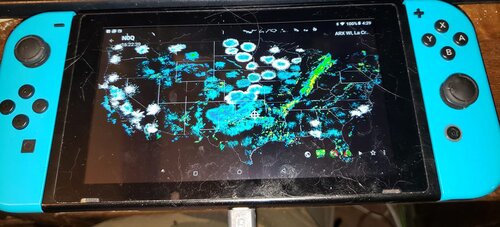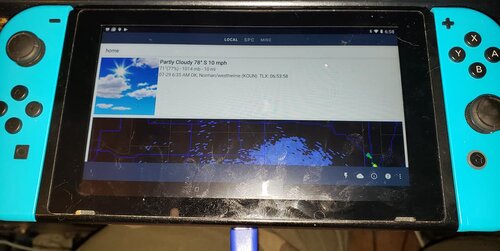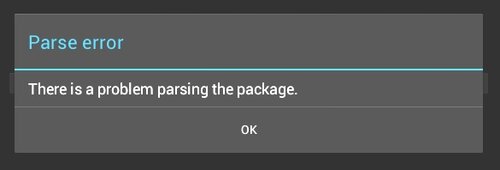ELY M.
EF1
I hope this is okay. since the pykl3's shutdown and death. I decided to write my own radar app but I ended up found wX app and decided to mod it big time and added in so many features found in pykl3/radarscope/other radar apps.
personally, I do not need AH or any other paid services to see outlooks or watches in my modified wX app.
now, it is my favorite radar app to use. I am going to keep it open sourced and everything.
I do have 1 or 2 people who ask me for features. it will take some time.
https://github.com/ELY3M/wX---modded-by-ELY-M
APK releases:
https://github.com/ELY3M/wX---modded-by-ELY-M/releases
due to different signing keys, you have to uninstall your original wX app first, if you have wX installed.
personally, I do not need AH or any other paid services to see outlooks or watches in my modified wX app.
now, it is my favorite radar app to use. I am going to keep it open sourced and everything.
I do have 1 or 2 people who ask me for features. it will take some time.
https://github.com/ELY3M/wX---modded-by-ELY-M
APK releases:
https://github.com/ELY3M/wX---modded-by-ELY-M/releases
due to different signing keys, you have to uninstall your original wX app first, if you have wX installed.