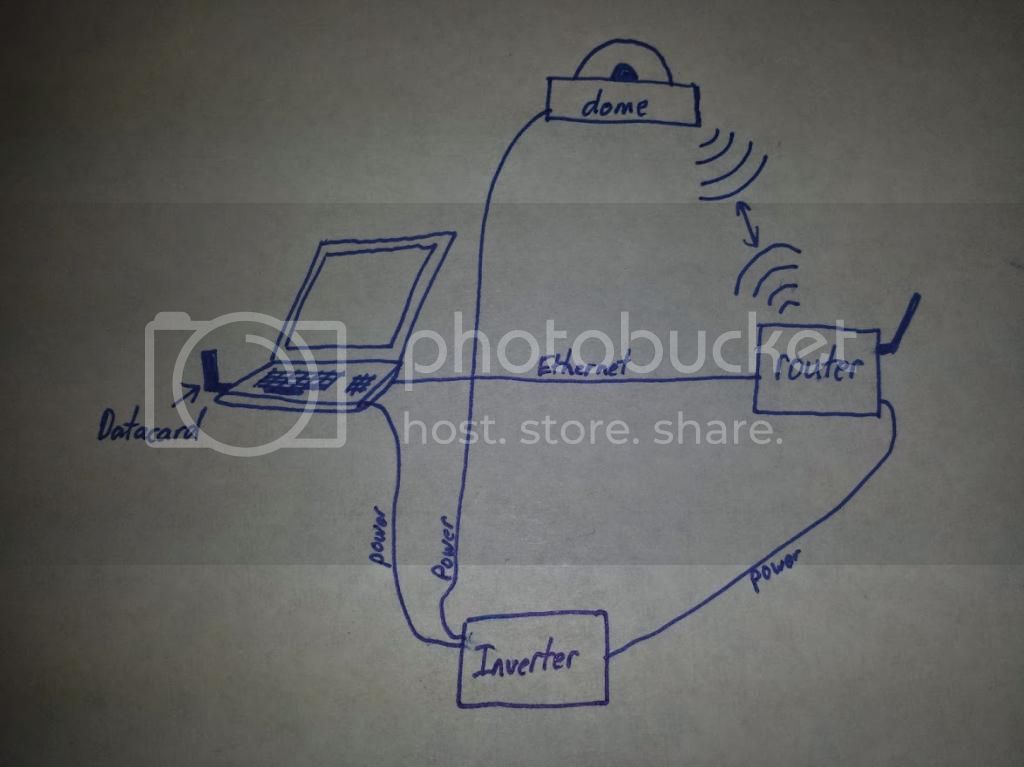Wesley Luginbyhl
EF4
I have been working on turning an IP camera into a dome camera option. The IP cameras house everything you need with the PTZ (pan-tilt-zoom) all built in with the camera leaving you only with the need to find a way to protect it. There are even waterproof PTZ IP cameras out there, but not worth the risk to me (even at $33 on ebay). The HD versions (720P) are not that expensive either.
Still a long ways to go on this project, but wanted to share a couple of the issues I have overcame since there is not much out there on the interent using these cameras in this manner (especially in relation to storm chasing and streaming from the road). I still need to build my box, but have the design already worked out for the msot part. Probably going to go with 1/8" acrylic this time, to save a little money. May be a risk, but I wont ever be in that size hail... most likely.
(This was done with Foscam 8910w IP camera, ManyCams 4.0, on a laptop with Vista 64 and has an ethernet port. Your results may vary)
The biggest hurdle in getting this type of setup to work is getting the PTZ video to your laptop and still having working internet as well. Will need a couple things, on top of a laptop and IP camera. First, you will need the Pro edition of ManyCams program. Second, you will need a router. The camera will need to be setup just as if you planned to stream out to the internet as described in this Foscam manual. If you have that setup and working (including the router setup correctly), that will make your life a lot easier. The router will need to be hard wired (cat 5 cable) to your laptop to one of the 4 ports. Other than the power wire, that is all you hook up to it in your car. The IP camera will only need a power wire ran to it on the roof. You should now be able to get internet to your laptop through your USB datacard or how I tested with wifi Hotspot through my phone. You will also be able to control your IP camera and it will be detectable in Manycams (therefore other streaming programs you might use). I only did a basic test this evening and it seemed to work as expected, but I will be doing more test over time.
I built a dome back in 2011 to house a regular HD camera under an 18" diameter dome. It was massive, heavy, and added a ton of drag. Also got way too much attention. I had ventured away from even usine my dome over the last couple years. Streaming is not my main concern, as I just miss being able to see any direction as I chase solo in most cases. It is a safety feature first and foremost to me. This setup will use an 8" diameter dome and should sit mostly below my fairing on my roof rack (other than the dome, which should have minimal drag). This setup could cost you as little as $150 if you already have a roof rack on your vehicle (and a laptop, power inverter, and the tools to build the box). Cameras can be had for under 50. Dome is $30 on ebay. ManyCams Pro software is $40. A sheet of plywood should only cost $10-20. Old routers can be found for $10-20 as well. Without a doubt the cheapest dome-type option out there.
I will be adding to this as I get further along with this project. If you have any questions about anything, just let me know.
Still a long ways to go on this project, but wanted to share a couple of the issues I have overcame since there is not much out there on the interent using these cameras in this manner (especially in relation to storm chasing and streaming from the road). I still need to build my box, but have the design already worked out for the msot part. Probably going to go with 1/8" acrylic this time, to save a little money. May be a risk, but I wont ever be in that size hail... most likely.
(This was done with Foscam 8910w IP camera, ManyCams 4.0, on a laptop with Vista 64 and has an ethernet port. Your results may vary)
The biggest hurdle in getting this type of setup to work is getting the PTZ video to your laptop and still having working internet as well. Will need a couple things, on top of a laptop and IP camera. First, you will need the Pro edition of ManyCams program. Second, you will need a router. The camera will need to be setup just as if you planned to stream out to the internet as described in this Foscam manual. If you have that setup and working (including the router setup correctly), that will make your life a lot easier. The router will need to be hard wired (cat 5 cable) to your laptop to one of the 4 ports. Other than the power wire, that is all you hook up to it in your car. The IP camera will only need a power wire ran to it on the roof. You should now be able to get internet to your laptop through your USB datacard or how I tested with wifi Hotspot through my phone. You will also be able to control your IP camera and it will be detectable in Manycams (therefore other streaming programs you might use). I only did a basic test this evening and it seemed to work as expected, but I will be doing more test over time.
I built a dome back in 2011 to house a regular HD camera under an 18" diameter dome. It was massive, heavy, and added a ton of drag. Also got way too much attention. I had ventured away from even usine my dome over the last couple years. Streaming is not my main concern, as I just miss being able to see any direction as I chase solo in most cases. It is a safety feature first and foremost to me. This setup will use an 8" diameter dome and should sit mostly below my fairing on my roof rack (other than the dome, which should have minimal drag). This setup could cost you as little as $150 if you already have a roof rack on your vehicle (and a laptop, power inverter, and the tools to build the box). Cameras can be had for under 50. Dome is $30 on ebay. ManyCams Pro software is $40. A sheet of plywood should only cost $10-20. Old routers can be found for $10-20 as well. Without a doubt the cheapest dome-type option out there.
I will be adding to this as I get further along with this project. If you have any questions about anything, just let me know.