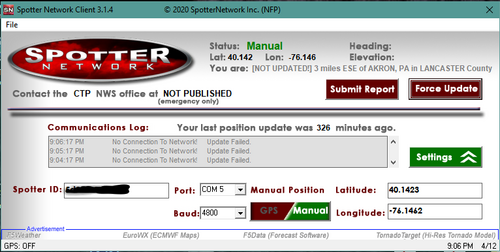D Zimmerman
Enthusiast
I keep getting this SN software error log after the client is running for a few minutes ,
Error Number: -2147417848 Automation error
The object invoked has disconnected from its clients. in lblLat_Change
It had worked fine for a while and since I have reinstalled it on Windows 10pro it has been an issue . What I do is terminate the program and restart it and force update and it will work successfully for about 15min and then start indicating the update to network has failed .
What are some of the things I should do to get this SN program to continue to communicate to SN. FYI I did uninstall and reinstalled it as well as updated windows and no diff. Any sugg.?
Error Number: -2147417848 Automation error
The object invoked has disconnected from its clients. in lblLat_Change
It had worked fine for a while and since I have reinstalled it on Windows 10pro it has been an issue . What I do is terminate the program and restart it and force update and it will work successfully for about 15min and then start indicating the update to network has failed .
What are some of the things I should do to get this SN program to continue to communicate to SN. FYI I did uninstall and reinstalled it as well as updated windows and no diff. Any sugg.?