Hannah.Taylor
EF4
Changing styles is not resolving the issue. Just fyi.
Still only 2 options. Site is pretty much broken.Still seeing this:View attachment 24359
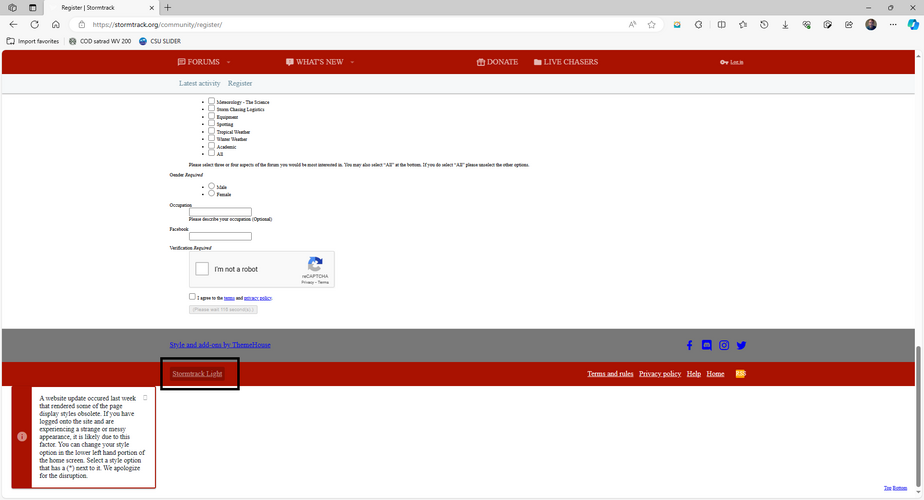
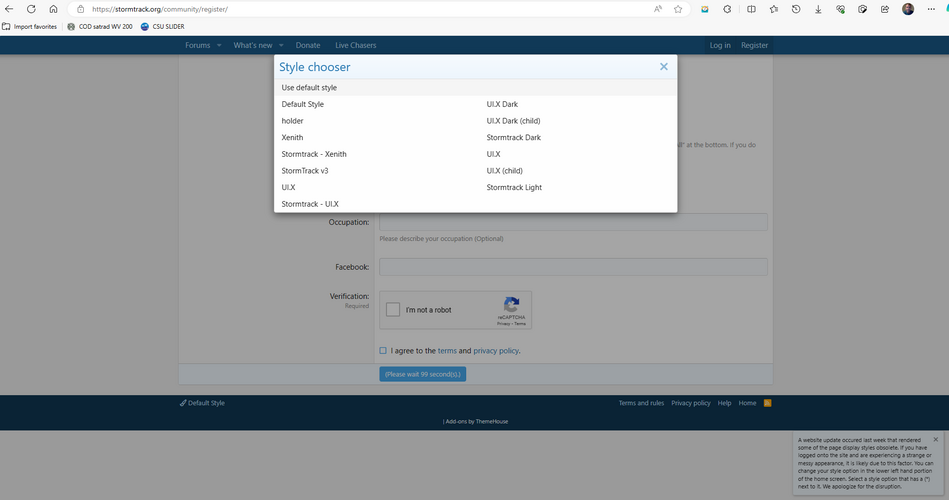
If I click anything it goes back to the stormtrack dark, only goes back to normal if I refresh the page.
