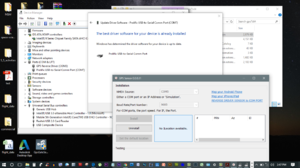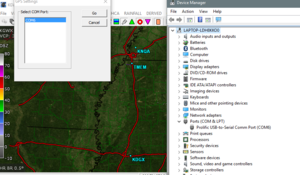ScottCurry
EF3
Make sure you uninstalled all previous drivers before plugging the GPS in and installing the new drivers. Also a good idea to restart the computer prior to plugging in and installing the new GPS.
You said GRL3 is stuck on COM3. Can you please answer these two questions?
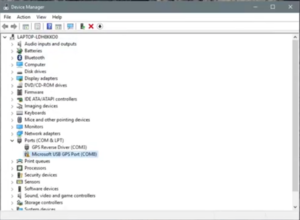
Let us know, and we can solve from there.
You said GRL3 is stuck on COM3. Can you please answer these two questions?
- What COM is the GPS connected to (in Device Manager)?
- Is there a yellow triangle in device manager (like there was in the last video)?
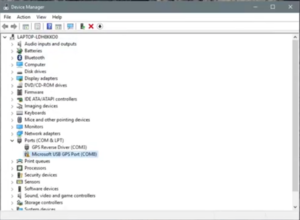
Let us know, and we can solve from there.