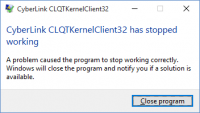ScottCurry
EF3
I upgraded one of my computers yesterday to Windows 10. I'm holding off on my storm chasing computer though because a lot of the software is older. I want to make sure all of the software will work.
Once you upgrade to Windows 10 (the final release, not the technical preview), please list what software works on your computer.
I'll get it started with the one program I had time to test. Some other programs I will be testing include Franson GPS Gate, SpotterNetwork, Microsoft Streets and Trips 2013, CyberLink Power Director, and Adobe Photoshop CS2. (i said my software was old )
)
*** PLEASE POST IN THE FOLLOWING FORMAT ***
Program: GRLevel3
Version: 2.00
Computer Specs: Asus Laptop, 4th gen i7, 8gb RAM, Integrated Graphics Card, Wireless N
Notes: Windows 10 appears to be slower than Widows 8, but maybe it's just because of Day 0 upgrades and downloading of software that was still ongoing when I went to bed.
Once you upgrade to Windows 10 (the final release, not the technical preview), please list what software works on your computer.
I'll get it started with the one program I had time to test. Some other programs I will be testing include Franson GPS Gate, SpotterNetwork, Microsoft Streets and Trips 2013, CyberLink Power Director, and Adobe Photoshop CS2. (i said my software was old
*** PLEASE POST IN THE FOLLOWING FORMAT ***
Program: GRLevel3
Version: 2.00
Computer Specs: Asus Laptop, 4th gen i7, 8gb RAM, Integrated Graphics Card, Wireless N
Notes: Windows 10 appears to be slower than Widows 8, but maybe it's just because of Day 0 upgrades and downloading of software that was still ongoing when I went to bed.