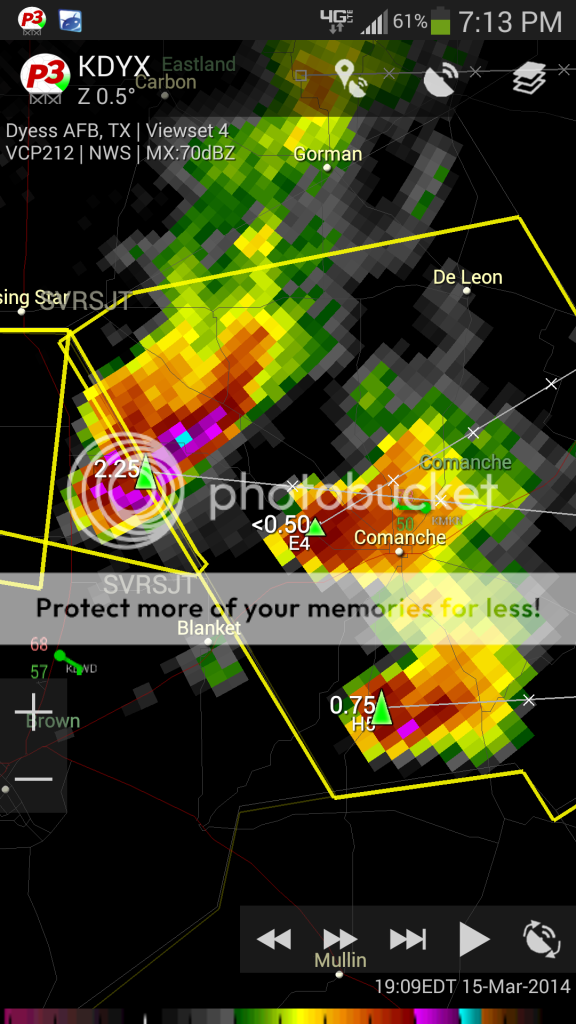rdale
EF5
Are you sure? It's no cost for me on Verizon. Are you using the newer data plans?
Has anyone found an offline mapping app for Android that they find good enough for chasing without DeLorme or Streets and Trips? I'm willing to pay up if it's good enough, but so far the paid "pro" versions I've seen haven't looked enticing enough for me to chance. Two of the biggest things missing in all the options so far:
- Labeled exit numbers in interstates
- Ability to customize the zoom level at which certain layers appear (default level for the dirt grid is too zoomed in for my tastes usually)
Almost convinced in getting a 10 inch android tablet GPS enabled though my main concern is regarding the quality of PYKL3 radar? I am a great fan of GRLevel3 and prefer smooth mode when on Base Reflectivity. Now my chase partner last year had PYKL3 on a small android device and I just could not see any great detail in it? In fact couldn't see any smooth mode on BR and when zoomed in lost most of the resolution and looked really pixelated!
Now maybe the resolution is only as good as the device you are reading it on? What do you guys think....GRL3 on a Windows Tablet (more expensive) or PYKL3 on a cheaper 10 inch android tablet?
PS. Just to mention; Now whilst the 'Storm Chaser Handbook' (metaphor) says you lose detail in smoothed mode. Despite this when I peer in the window of fellow chasers cars their GRL3 is invariably if not always on smoothed mode. Pretty much a user friendly way of seeing storm evolution on radar if we can admit to this.
I chase with an android tablet paired to a bluetooth gps puck and tethered to a Verizon Mifi and have less issues than I did with my laptop. Pykl3 is a great app and has many of the features that make GR so desirable, however, smoothing is not one of them. Both pykl3 and radarscope have a more raw presentation, pykl3 offers smoothing but you'd be better of staying away from it as it tends to degrade the presentation of data imo. Radarscope tends to be slightly smoother and Pykl3 is more customizable for those of us who want to have more data readily available. But honestly, if you want the smoothing found in GR, stick with GR.