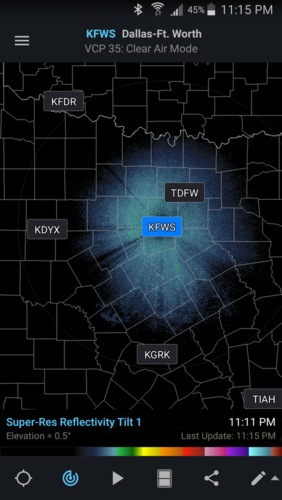Amanda C
Enthusiast
Hi!
I passed my Spotter Network test, location is on in RS, I’m logged in to SN in RS, location is on in iPhone (different device so I know it’s not that!) it’s shown my dot occasionally (and by occasionally I mean less than five times in a year, maybe two?) but it never stays. I’m not even in the spotters list at the top of the map! What’s going on??? Why has it always been like this? It doesn’t stay on if it does and I’m spending serval minutes at a time multiple times in the app
Amanda
I passed my Spotter Network test, location is on in RS, I’m logged in to SN in RS, location is on in iPhone (different device so I know it’s not that!) it’s shown my dot occasionally (and by occasionally I mean less than five times in a year, maybe two?) but it never stays. I’m not even in the spotters list at the top of the map! What’s going on??? Why has it always been like this? It doesn’t stay on if it does and I’m spending serval minutes at a time multiple times in the app
Amanda
Last edited: