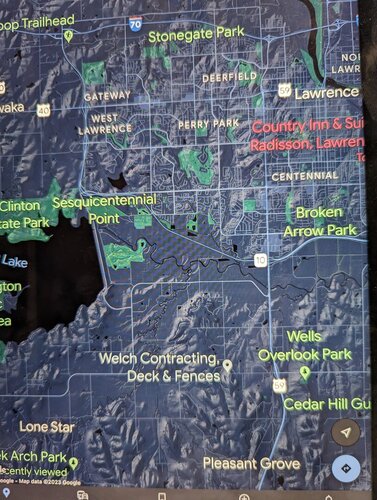John Moore
EF1
It's been a few years since I've been out. In the past, I used Delorme Street Atlas, but since Garmin bought Delorme some years back, that Windows application has not been updated.
I find GPS's to be too limiting - display too small even on a large one.
I use Google Maps around town, but the display is way too low contrast on the small roads (such as section line dirt roads). So for storm chasing, it seems sub-optimal.
Anyway, a PC based app is preferred (Mac or WIndows). For that matter, is there a way to use Apple Maps in a Mac for navigation - i.e. have it receive data from a GPS so it knows where it is?
What are people using these days?
Thanks in advance.
John Moore (Scottsdale, AZ)
I find GPS's to be too limiting - display too small even on a large one.
I use Google Maps around town, but the display is way too low contrast on the small roads (such as section line dirt roads). So for storm chasing, it seems sub-optimal.
Anyway, a PC based app is preferred (Mac or WIndows). For that matter, is there a way to use Apple Maps in a Mac for navigation - i.e. have it receive data from a GPS so it knows where it is?
What are people using these days?
Thanks in advance.
John Moore (Scottsdale, AZ)