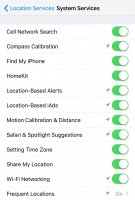Randy Jennings
Supporter
- Joined
- May 18, 2013
- Messages
- 855
Multiple traffic cameras on the George Bush Turnpike captured the 12/26/2015 tornado that killed 8 people in Garland, TX when their cars where blown off I-30. Video at: http://www.nbcdfw.com/news/local/Deadly-Garland-Tornado-Caught-on-NTTA-Cameras--364438111.html