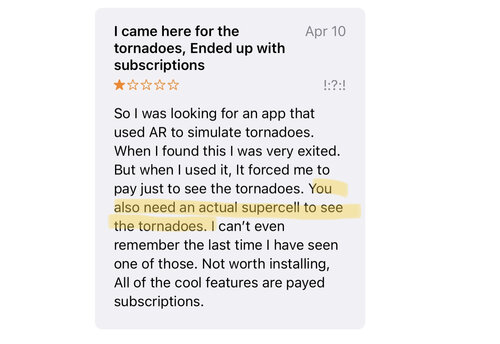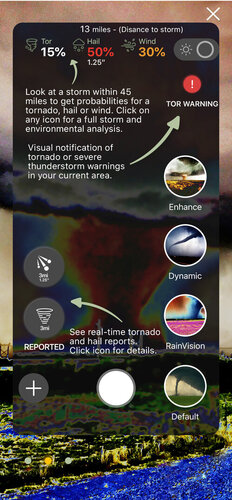So I see this App in the App Store called “tornado vision”. It appears to have filters for taking pics of tornadoes in different condition, tornado, hail and wind probabilities when you point it at a storm and a lightening freeze frame Among some other stuff. I did download the free App, but I don’t know if some or any of the features work on it.
Has anybody here tried it yet? I will when I get a chance, but was wondering if anyone has given it a go yet.
Has anybody here tried it yet? I will when I get a chance, but was wondering if anyone has given it a go yet.