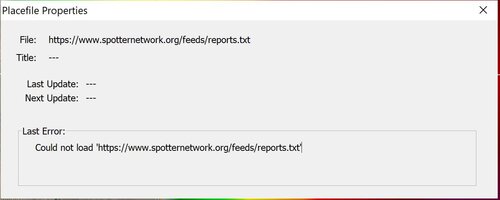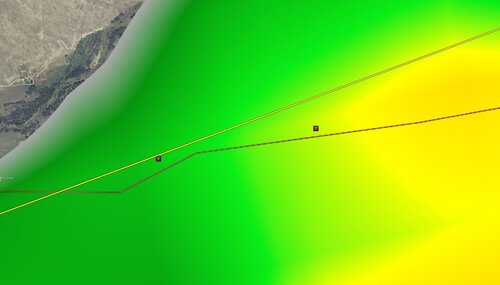Matthew Gaylor
EF0
I noticed the spotter network placefile for spotters still uses the old format, where the dots and names are too small. I believe GR did an update about 1-2 years ago which impacted all placefiles with this issue, unless the placefile owner made a correction in their code.
Any word on when spotter network might make that fix?
Any word on when spotter network might make that fix?