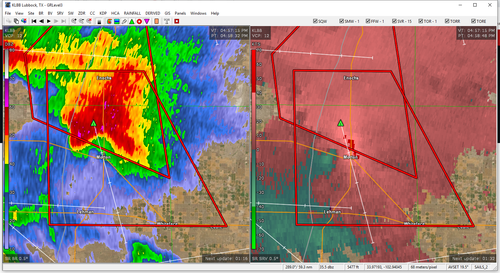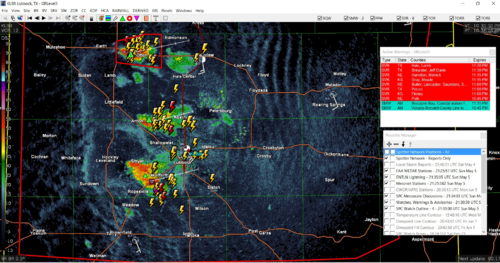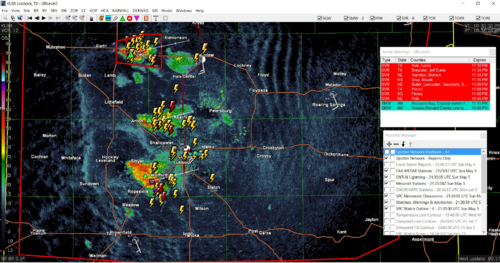-
While Stormtrack has discontinued its hosting of SpotterNetwork support on the forums, keep in mind that support for SpotterNetwork issues is available by emailing [email protected].
You are using an out of date browser. It may not display this or other websites correctly.
You should upgrade or use an alternative browser.
You should upgrade or use an alternative browser.
Super-Res GR3
- Thread starter rdale
- Start date
James Wilson
EF5
I moved back to 3 from 2 after this update as 3 is so much faster to load.
Paul Knightley
EF5
I got mine installed the other week - very nice indeed! I applied some nice colour masks to it too, to be able to see subtle boundaries, etc.
James Wilson
EF5
I got mine installed the other week - very nice indeed! I applied some nice colour masks to it too, to be able to see subtle boundaries, etc.
Where do you get those?
Paul Knightley
EF5
AH sent out a newsletter not quite a month ago and in the “Announcements” section they wrote this: “We are very excited to announce that we have been working on getting super-res level3 data into GRlevel3 and RadarScope. This will require an AllisonHouse data subscription and we are proud to be the only Super-Res source for GRlevel3. For those who haven't yet, use the level3 update link above to update to GRlevel3 2.90, which will get you access to the super-res data. You'll need to opt-in for SuperRes data by going into File->Configure Polling and checking the "Enable SuperRes when available" box”.
Looks like a Rob covered a bulk of this in the OP but I wanted to be sure everyone knew about Super-Res GR3 for RS. I was pleasantly surprised to see this for RS as I mentioned it to Gilbert a few weeks ago and here we are.
Looks like a Rob covered a bulk of this in the OP but I wanted to be sure everyone knew about Super-Res GR3 for RS. I was pleasantly surprised to see this for RS as I mentioned it to Gilbert a few weeks ago and here we are.
Drew Terril
Staff member
AH sent out a newsletter not quite a month ago and in the “Announcements” section they wrote this: “We are very excited to announce that we have been working on getting super-res level3 data into GRlevel3 and RadarScope. This will require an AllisonHouse data subscription and we are proud to be the only Super-Res source for GRlevel3. For those who haven't yet, use the level3 update link above to update to GRlevel3 2.90, which will get you access to the super-res data. You'll need to opt-in for SuperRes data by going into File->Configure Polling and checking the "Enable SuperRes when available" box”.
Looks like a Rob covered a bulk of this in the OP but I wanted to be sure everyone knew about Super-Res GR3 for RS. I was pleasantly surprised to see this for RS as I mentioned it to Gilbert a few weeks ago and here we are.
Just out of curiosity, what's the difference between super-res level 3 and the existing SuperRes option on RS? I'm guessing the one from AH is better detailed?
It has been awhile but I think to get RS super res you have to upgrade to a higher tier or maybe the Pro version. Assuming that the data would be roughly the same it might be more of a dollars to dollars comparison to see if one or the other would save you money. You have a good question there Drew. This may be an interim step to what I had spoken to Gilbert about, which was the availability of a 30 day archive of the super res in AH.
rdale
EF5
There's no difference. Previously there was only one provider of SR data for RadarScope so if it went down you were out of luck. Now there are two. SR data = SR data no matter who provides it or what app/program is being used for display.