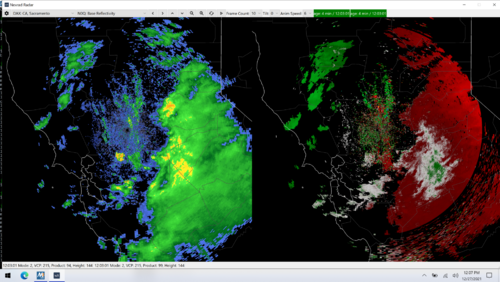Joshua Tee
EF2
- Joined
- Mar 3, 2014
- Messages
- 191
As some of you might be aware, I am the author for the following US weather mobile apps:
wXL23
wX - Apps on Google Play
Since the pandemic started, I've started working from home and have been using my mobile devices less. I decided to work on some native desktop ports (just for fun/to learn) and ended up creating something I thought it might be worthwhile to share. Additional motivations included better use of screen real estate, easier support for keyboard shortcuts, less resource intensive development environments, and creating a piece of software not tied into proprietary frameworks/vendors.
By the end of the year I hope to fully release the source code here (screenshot posted for now):
Joshua Tee / wxqt
This is a C++/Qt application best used on any modern Linux distro but it's actually been developed under macOS (on the old CPU and new CPU type) and theoretically should work under Windows.
Few notes:
- source code only (GNU GPLv3), you'll need to compile it yourself if you are interested (it's pretty easy if you have some basic UNIX/Linux skills)
- feature set is closest to wXL23 except no Level 2 (for two of the reasons listed here doc/FAQ.md · master · Joshua Tee / wXL23)
- It runs/compiles fine on my Raspberry Pi 400 and my low-end ARM-based chromebook
- If there are any strong feelings about the language/UI toolkit choice I also have an equivalent Gtk/Vala port but no plans to publish unless there is interest.
- For me, this is a lower priority than the 2 published mobile variants from a support standpoint.
If someone has interest in any specific Linux distro variants (sorry, I don't have access to Windows outside of my day job) that they might want me to test before release please let me know.
I have steps listed for Manjaro 21.1.6+ (KDE), elementary OS 6, Ubuntu 21.04 (or anything based on it) but it's really just making sure you have the C++ compiler (C++17 minimum) and the necessary Qt (5.12 or higher although my Pi has 5.11.X and it works) dev stuff.
MacOS steps require this: Homebrew but it's probably not needed if you get Qt directly from Qt | Cross-platform software development for embedded & desktop
I will comment on this thread when it's released later this month.
thanks
wXL23
wX - Apps on Google Play
Since the pandemic started, I've started working from home and have been using my mobile devices less. I decided to work on some native desktop ports (just for fun/to learn) and ended up creating something I thought it might be worthwhile to share. Additional motivations included better use of screen real estate, easier support for keyboard shortcuts, less resource intensive development environments, and creating a piece of software not tied into proprietary frameworks/vendors.
By the end of the year I hope to fully release the source code here (screenshot posted for now):
Joshua Tee / wxqt
This is a C++/Qt application best used on any modern Linux distro but it's actually been developed under macOS (on the old CPU and new CPU type) and theoretically should work under Windows.
Few notes:
- source code only (GNU GPLv3), you'll need to compile it yourself if you are interested (it's pretty easy if you have some basic UNIX/Linux skills)
- feature set is closest to wXL23 except no Level 2 (for two of the reasons listed here doc/FAQ.md · master · Joshua Tee / wXL23)
- It runs/compiles fine on my Raspberry Pi 400 and my low-end ARM-based chromebook
- If there are any strong feelings about the language/UI toolkit choice I also have an equivalent Gtk/Vala port but no plans to publish unless there is interest.
- For me, this is a lower priority than the 2 published mobile variants from a support standpoint.
If someone has interest in any specific Linux distro variants (sorry, I don't have access to Windows outside of my day job) that they might want me to test before release please let me know.
I have steps listed for Manjaro 21.1.6+ (KDE), elementary OS 6, Ubuntu 21.04 (or anything based on it) but it's really just making sure you have the C++ compiler (C++17 minimum) and the necessary Qt (5.12 or higher although my Pi has 5.11.X and it works) dev stuff.
MacOS steps require this: Homebrew but it's probably not needed if you get Qt directly from Qt | Cross-platform software development for embedded & desktop
I will comment on this thread when it's released later this month.
thanks