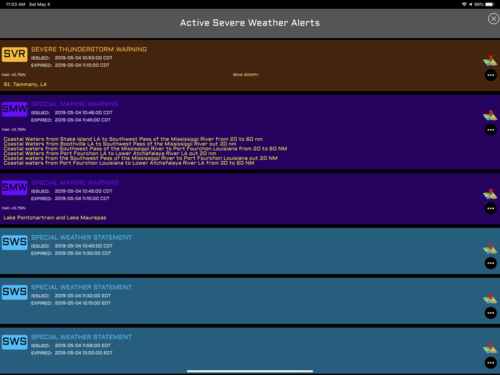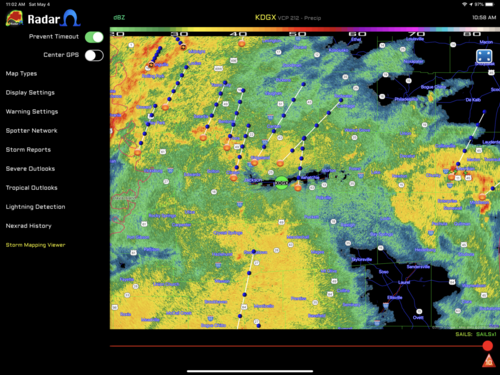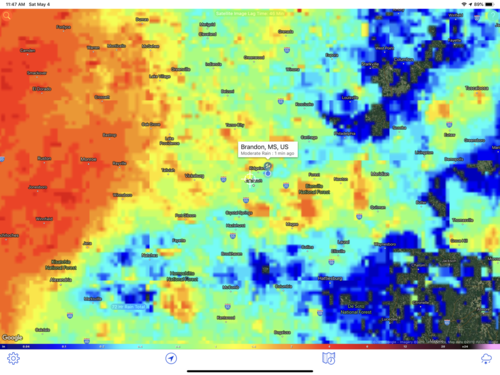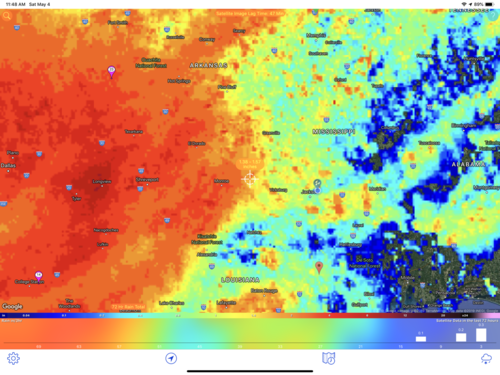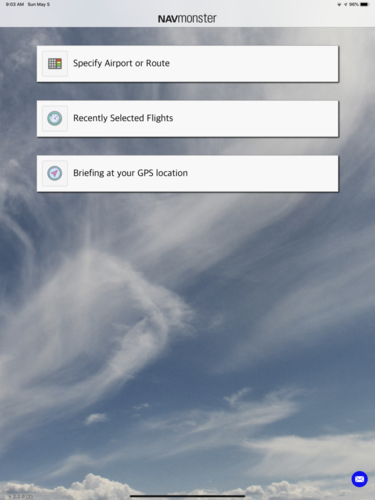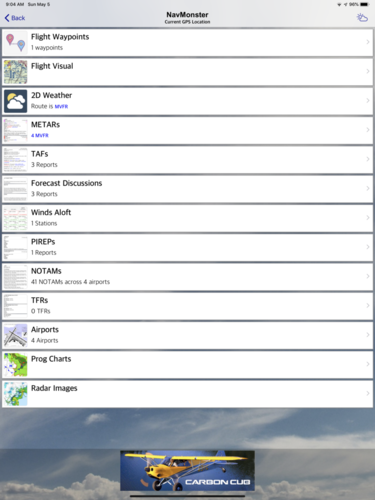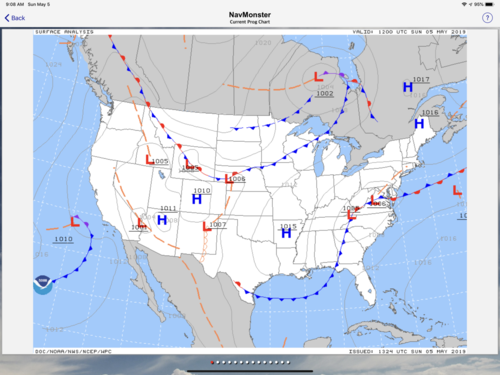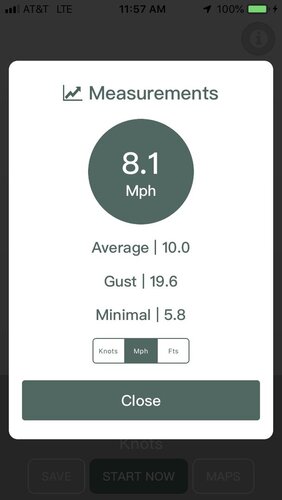Allen Lieberman
EF0
It will be interesting to see what weather apps others use. I have created this thread to share what weather related apps I use on iPhone and ipad. I fly a small plane for a hobby so weather is a rather critical element of a successful flight. The apps that I put in this thread will be a combination of aviation and weather apps, but all of them contain weather. I will highlight the weather aspect of weather in aviation apps I put in here and post good bad and ugly experience as appropriate.
Came across this gem of a radar program for apple products in the past few weeks.. If this is a duplicate posting of weather lab, my apologies, I did glance through recent postings and didn’t see this app talked about. This is weather technology at it’s finest. It is called weather lab.
Weather Lab - 3D by GeoLab Weather LLC
Weather Lab - 3D
I created a video of it’s capability. I created the video somewhat early in my learning curve of this app as I have found so much more it can do so please bear with my amateurish approach to it. I may try to create another video with voice over explanations of what I displayed in the video below.
Couple of things to note. The base program cost 2 bucks and only gives reflectivity with no further ongoing expense. If 3D radar is all you want, the 2 bucks will more than suffice for your needs. If you want the velocity and other advanced radar products, you will need the 10 buck yearly subscription. This is well worth the money as you will see in this video and brings out the power house capability of this radar program.
I’m just a satisfied consumer, no relationship to any of the apps in this thread. Video link is below for weather lab. (No sound in video)
Came across this gem of a radar program for apple products in the past few weeks.. If this is a duplicate posting of weather lab, my apologies, I did glance through recent postings and didn’t see this app talked about. This is weather technology at it’s finest. It is called weather lab.
Weather Lab - 3D by GeoLab Weather LLC
Weather Lab - 3D
I created a video of it’s capability. I created the video somewhat early in my learning curve of this app as I have found so much more it can do so please bear with my amateurish approach to it. I may try to create another video with voice over explanations of what I displayed in the video below.
Couple of things to note. The base program cost 2 bucks and only gives reflectivity with no further ongoing expense. If 3D radar is all you want, the 2 bucks will more than suffice for your needs. If you want the velocity and other advanced radar products, you will need the 10 buck yearly subscription. This is well worth the money as you will see in this video and brings out the power house capability of this radar program.
I’m just a satisfied consumer, no relationship to any of the apps in this thread. Video link is below for weather lab. (No sound in video)