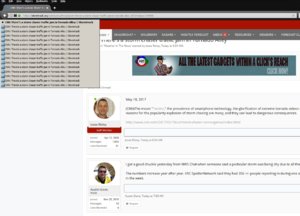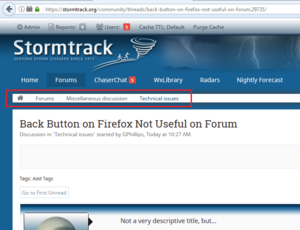Not a very descriptive title, but...
Using the latest version of Firefox on Windows 7, when I go into a thread and then try to use the back button on Firefox to go back to the sub-forum I was in, there can be 5 to 100 listings of the same page I'm on in that back button history list. So, it makes the back button useless and if I want to get back to the main sub-forum page, I need to click at the top of the page on a link.
It's been doing this for a few days at least. Not sure if it's the latest version of Firefox, or some ad on the pages that is the cause. It doesn't appear to do this in Chrome.
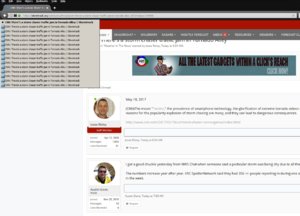
Using the latest version of Firefox on Windows 7, when I go into a thread and then try to use the back button on Firefox to go back to the sub-forum I was in, there can be 5 to 100 listings of the same page I'm on in that back button history list. So, it makes the back button useless and if I want to get back to the main sub-forum page, I need to click at the top of the page on a link.
It's been doing this for a few days at least. Not sure if it's the latest version of Firefox, or some ad on the pages that is the cause. It doesn't appear to do this in Chrome.